Related Stories
One of Telegram's biggest advantages over similar apps is how easy it is to join channels and groups. These Telegram channels allow you to chat with people about any topic that interests you. Most of us use Telegram these days. The content provided through this cloud messaging platform is endless.
Many people use Telegram to access pirated content like movies, web series, TV shows and more. Some people use Telegram for productivity or development work. No matter what you do with Telegram, we download all Telegram files and want to share them directly with others.
But we all know that any file downloaded from Telegram takes a long time, especially when the file is very large (>100MB). So, in this article, we will share some trick so that you can download Telegram files from your browser easier and faster!
How to get an external download link for a Telegram file:
- Firstly, Open the Telegram app on your Device/Desktop.

- Then, Search for the Telegram Channel named ‘Files Web Downloader’, or join it from the given link.
- Once you’ve joined the channel, you are ready to go.
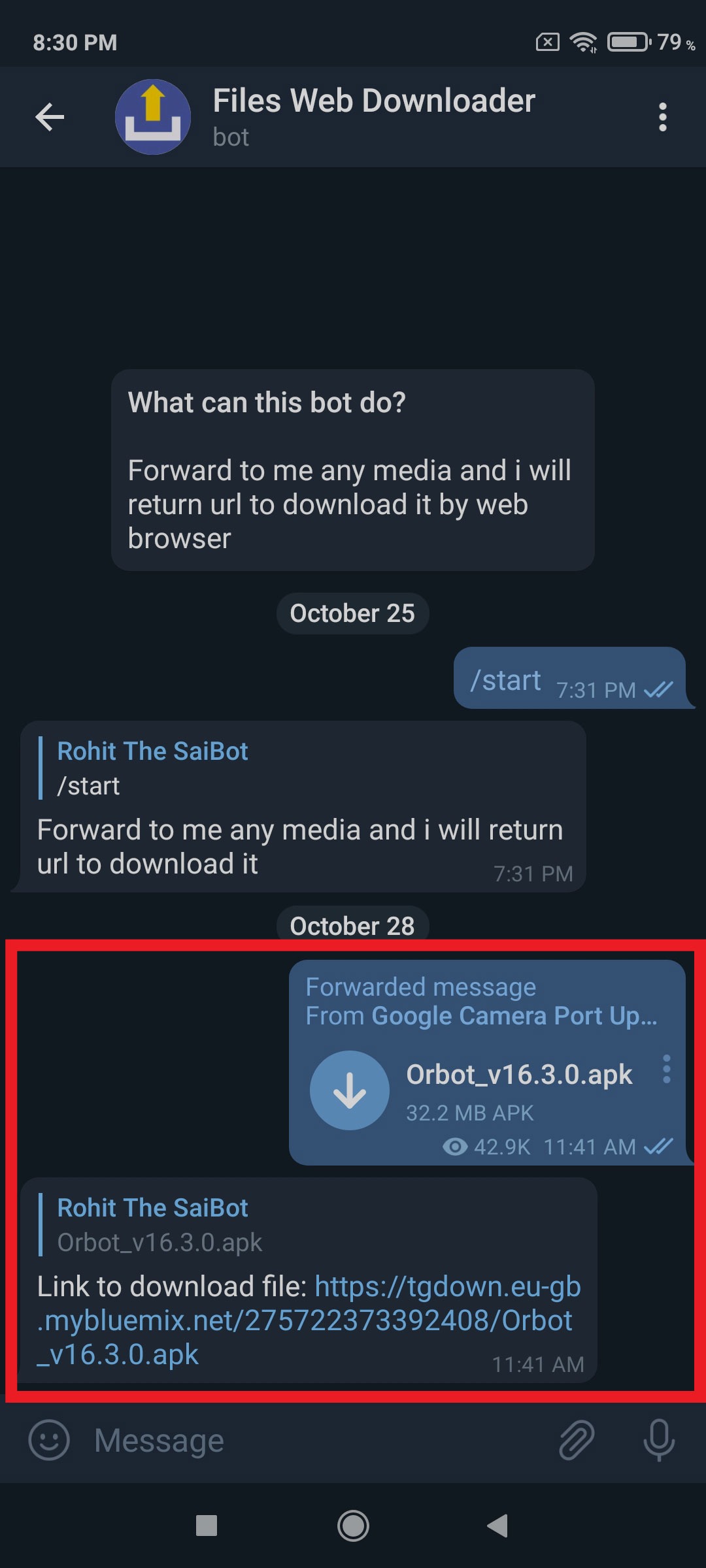
- Just forward any file to the bot and it will return the link instantly.
- Now copy and paste the link into any browser/downloader of your choice and the download will begin.
- The download link does not expire in a few days and offers faster download speeds than the Telegram app itself.

.jpeg)
Post a Comment
Hey... say something!